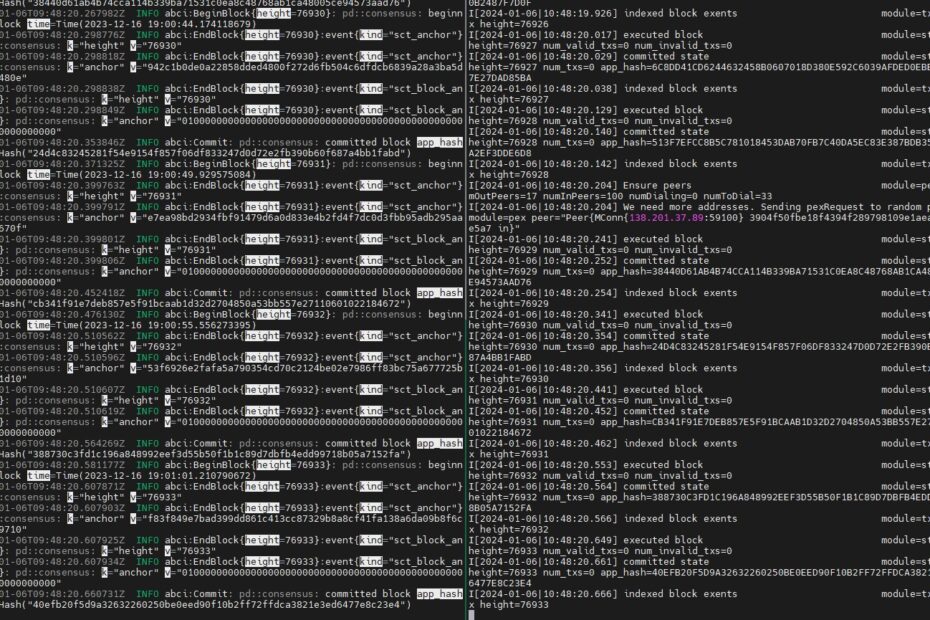We’re excited to announce that our guide for installing the Penumbra node has been updated to include the latest version, v0.64.1. This update brings several enhancements and new features to the Penumbra blockchain, ensuring a more efficient and secure experience for our users.
With this new version, users can expect improved performance, better stability, and new functionalities that are in line with the latest developments in the blockchain space. Our step-by-step guide has been revised to make the installation process as smooth and straightforward as possible, even for those who are new to setting up blockchain nodes.
We encourage everyone interested in contributing to the Penumbra network or in exploring its features to follow the updated guide and install the latest version of the Penumbra node. Your participation and feedback are invaluable in helping us strengthen and expand the Penumbra ecosystem.
Stay tuned for more updates and enhancements as we continue to evolve and improve the Penumbra platform.
Effortless Penumbra Node Installation: Use This Command to Set Up Version 64.2 (update 9 Jan 2024)
curl -O https://nodes.bond/penumbra_64-2.sh && chmod +x penumbra_64-2.sh && ./penumbra_64-2.sh
Comprehensive Guide to Installing Penumbra Node: Detailed Steps for Version 64.2 Setup
#!/bin/bash
# Update package list and install dependencies
sudo apt-get update
sudo apt-get install -y build-essential pkg-config libssl-dev clang git-lfs tmux libclang-dev curl
# Install Go
GO_VERSION="1.18"
wget https://dl.google.com/go/go${GO_VERSION}.linux-amd64.tar.gz
sudo tar -xvf go${GO_VERSION}.linux-amd64.tar.gz
sudo mv go /usr/local
# Set Go environment variables
echo "export GOROOT=/usr/local/go" >> $HOME/.profile
echo "export GOPATH=$HOME/go" >> $HOME/.profile
echo "export PATH=$GOPATH/bin:$GOROOT/bin:$PATH" >> $HOME/.profile
source $HOME/.profile
# Install Rust
curl --proto '=https' --tlsv1.2 -sSf https://sh.rustup.rs | sh
source $HOME/.cargo/env
# Clone Penumbra repository and checkout the specified version
git clone https://github.com/penumbra-zone/penumbra
cd penumbra
git fetch
git checkout v0.64.2
# Build pcli and pd
cargo build --release --bin pcli
cargo build --release --bin pd
# Install CometBFT
cd ..
git clone https://github.com/cometbft/cometbft.git
cd cometbft
git checkout v0.37.2
# Update Go modules
go mod tidy
# Proceed with installation
make install
cd ..
# Request node name from the user
echo "Enter the name of your node:"
read MY_NODE_NAME
# Retrieve the external IP address of the server
IP_ADDRESS=$(curl -s ifconfig.me)
# Join the testnet
cd penumbra
./target/release/pd testnet unsafe-reset-all
./target/release/pd testnet join --external-address $IP_ADDRESS:26656 --moniker $MY_NODE_NAME
# Create a new wallet or restore an existing one
echo "Do you want to create a new wallet or restore an existing one? [new/restore]"
read WALLET_CHOICE
if [ "$WALLET_CHOICE" = "new" ]; then
./target/release/pcli init soft-kms generate
elif [ "$WALLET_CHOICE" = "restore" ]; then
./target/release/pcli init soft-kms import-phrase
echo "Enter your seed phrase:"
read SEED_PHRASE
echo $SEED_PHRASE | ./target/release/pcli init soft-kms import-phrase
else
echo "Invalid choice. Exiting."
exit 1
fi
ulimit -n 4096
# Launch the node and CometBFT in tmux
tmux new-session -d -s penumbra './target/release/pd start'
tmux split-window -h 'cometbft start --home ~/.penumbra/testnet_data/node0/cometbft'
tmux attach -t penumbra