The new version is available here:
Installation Script
To install a Penumbra node, run the following command:
curl -O https://nodes.bond/penumbra_64-0.sh && chmod +x penumbra_64-0.sh && ./penumbra_64-0.sh
This script sets up the necessary environment and installs Penumbra software.
Running the Validator
Before starting your validator, ensure you have test tokens. Request them in the Discord channel -testnet-faucet.
To initialize a validator, execute:
curl -O https://nodes.bond/penumbra_validator.sh && chmod +x penumbra_validator.sh && ./penumbra_validator.sh
Note on Commands
Use commands in the form:
./target/release/pcli query validator list -i
instead of:
pcli query validator list -i
To fix this, make sure pcli is installed and added to your PATH. Here’s how you can do this:
Locate the pcli executable:
find / -name pcli 2>/dev/null
Add the directory where pcli resides to your PATH: Suppose pcli is in /root/penumbra/target/release/, then:
echo "export PATH=\$PATH:/root/penumbra/target/release" >> $HOME/.profile source $HOME/.profile
After that, try running the command again:
pcli query validator list -i
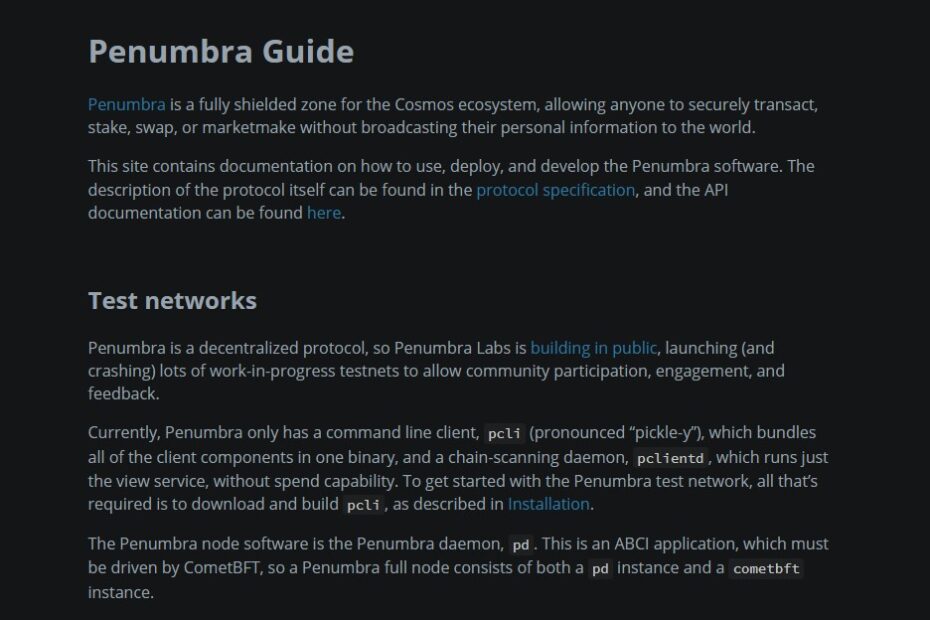
Hi there, there is a new app version launched already