Great news for the Penumbra community! Our team at Nodes.bond is thrilled to announce significant updates to the Penumbra Node Installer. The latest iteration not only comes with enhanced features and compatibility but also marks a significant step towards collaborative development. The installer is now hosted on GitHub, opening the doors for community contributions and improvements.
Current version: v0.70.0
Quick Node Installation with a Single Command
curl -O https://raw.githubusercontent.com/nodesbond/penumbra_guide/main/penumbra_nodes_bond_installer.sh && chmod +x penumbra_nodes_bond_installer.sh && ./penumbra_nodes_bond_installer.sh
To initialize a validator, execute:
curl -O https://raw.githubusercontent.com/nodesbond/penumbra_guide/main/penumbra_validator.sh && chmod +x penumbra_validator.sh && ./penumbra_validator.sh
What’s New?
Penumbra Update Announcement: March 27, 2024
We’re excited to announce a major update to the Penumbra protocol, as part of our continuous efforts to improve security, efficiency, and functionality. This update includes a range of enhancements, motivated by our ongoing commitment to security and performance, and in response to valuable feedback from the community and security audits by Zellic and Zellij.
Key Changes:
- DEX Circuit Breaker Redesign: In accordance with recommendations from a security audit by Zellic, we’ve redesigned the DEX circuit breaker for improved reliability.
- Shielded Pool Update: We’ve updated the shielded pool to enhance privacy and efficiency by removing the supply tracking logic, a change prompted by findings in a security audit by Zellij.
- DEX Asset Pair Flexibility: The DEX now supports fixed asset pairs defined via chain parameters, enhancing its flexibility and resilience against dynamic routing challenges.
- CompactBlock Epoch Index: Added an epoch index to the CompactBlock, enabling external integrators to reconstruct state fragments more effectively.
- Validator Uptime Storage Optimization: Moved validator uptime tracking to nonverifiable storage, significantly reducing storage requirements for nodes.
- Offline Migrations for JMT Storage: Introduced support for offline migrations in the JMT storage implementation, improving our ability to update storage structures without impacting network operation.
- Protocol Specification Clarifications: We’ve made significant updates to the protocol documentation, enhancing clarity and comprehensibility for developers and integrators.
- CometBFT v0.37.5 Support: We now officially recommend CometBFT v0.37.5, incorporating improvements and fixes from the CometBFT team.
- Protobuf Interfaces for Delegations and Swaps: Added new protobuf interfaces to facilitate the development of staking and trading interfaces in the web extension, enhancing user experience.
- Expanded Test Coverage: Thanks to our new mock consensus harness, we’ve greatly expanded test coverage, especially around staking logic.
These updates are part of our ongoing effort to ensure Penumbra remains at the forefront of privacy-centric decentralized finance. We’re grateful for the community’s support and feedback, and we look forward to seeing how these improvements pave the way for new and exciting applications on the Penumbra network.
Date: March 11, 2024
We’re excited to announce that our comprehensive guide and associated scripts for setting up a Penumbra node and validator have been updated to support the latest Penumbra version, v0.69.0, as of March 11, 2024. These updates ensure compatibility with the most recent advancements and features introduced in Penumbra, allowing users to seamlessly operate within the Penumbra ecosystem.
The update introduces streamlined processes for both node setup and validator initiation, accommodating the Penumbra network’s evolving requirements. The node setup script now includes automatic IP detection with a manual override option, ensuring that users can correctly configure their nodes even when automatic detection fails. This feature is crucial for maintaining connectivity and synchronization with the Penumbra network.
For those looking to contribute to the network’s security and decentralization by running a validator, the updated validator script simplifies the process. It leverages pcli, Penumbra’s command-line interface, directly from the user’s PATH, making the script more accessible and easier to use. Additionally, we’ve removed the dependency on jq for JSON processing, streamlining the script and reducing the setup requirements.
These updates are part of our ongoing commitment to supporting the Penumbra community by providing accessible and up-to-date resources. Whether you’re a seasoned node operator or new to the Penumbra ecosystem, our guide and scripts are designed to help you get up and running with minimal hassle.
For detailed instructions and to download the updated scripts, please visit our guide. We encourage feedback and contributions from the community to further improve these resources. Together, we can ensure a robust and thriving network for all Penumbra users.
Updated Guide: Seamlessly Upgrade to Penumbra v0.68.2
We’re excited to announce that our comprehensive guide has been updated on March 6, 2024, to include the latest advancements with Penumbra v0.68.2. This update ensures that you have the most current information and tools at your fingertips to smoothly upgrade or set up your Penumbra node.
With Penumbra evolving rapidly, staying updated with the latest version is crucial for optimizing performance, security, and accessing new features. Our latest guide revision reflects these changes, providing you with a streamlined process for upgrading your node to Penumbra v0.68.2.
Whether you’re a seasoned node operator or new to the Penumbra ecosystem, our guide is designed to assist you every step of the way. From initial setup to advanced configuration, we’ve got you covered.
Dive into the updated guide today and elevate your Penumbra node to the next level with version 0.68.2. Your commitment to keeping your node updated plays a vital role in the strength and resilience of the Penumbra network.
Stay tuned for more updates, and as always, we appreciate your support and contributions to the Penumbra community.
Upd 28 feb 2024
Exciting news for our Penumbra node operators and enthusiasts! We are delighted to announce that our comprehensive guide for the Penumbra node setup has received a significant update and is now live on GitHub. The latest release not only enhances the guide with the newest Penumbra version 0.68.0 but also streamlines the upgrade process for your nodes.
The updated guide is meticulously crafted to assist you through every step of upgrading your node to Penumbra 0.68.0, ensuring a smooth transition and improved performance. We understand the importance of keeping your node up-to-date with the latest advancements, and our guide is here to make that process as seamless as possible.
Key Highlights of the Updated Guide:
- Penumbra 0.68.0: The guide now includes instructions for the newest version of Penumbra, bringing all the latest features and updates to your node.
- Streamlined Upgrade Process: We’ve simplified the steps and included checks to prevent common issues, so you can upgrade with confidence.
Visit our GitHub repository to access the updated guide and start upgrading your node today. Embrace the new features and improvements of Penumbra 0.68.0 and ensure your node remains at the forefront of performance and security.
The updated Penumbra Node Installer, specifically designed for the latest version, Penumbra v0.67.0, comes with several noteworthy changes:
- Simplified Naming Convention: We’ve removed specific version numbers from the script’s filename. Now named
penumbra_nodes_bond_installer.sh, this change ensures a consistent and version-agnostic download link, making the process more streamlined for users. - Updated Software Versions: The script now supports Go 1.21.1 and Cometbft v0.37.2, ensuring compatibility with the latest developments and enhanced stability.
- Enhanced Usability: With user experience in mind, we’ve refined the script to make it more intuitive and straightforward, even for those new to running Penumbra nodes.
GitHub – A Platform for Collaboration Hosting the installer on GitHub is more than just a change of platform; it’s a commitment to open-source principles and community-driven development. What does this mean for you?
- Transparency: You can now view the script’s source code, track changes over time, and understand precisely what the installer does.
- Community Contributions: If you have ideas for improvements or spot an issue, you’re welcome to contribute. Whether it’s submitting a pull request with code changes or reporting an issue, your input is valuable.
- Up-to-Date Information: With the script’s version information and author details included in the comments, you’ll always know what version of the software you’re dealing with.
How to Access and Contribute
Accessing and contributing to the Penumbra Node Installer is easy:
- Access the Installer: Visit our GitHub repository at https://github.com/nodesbond/penumbra_guide to view and download the latest version of the installer script.
- Contribute: To contribute, fork the repository, make your changes, and submit a pull request. For detailed instructions, check out GitHub’s guide on contributing to open-source projects.
The move to GitHub and the updates to the Penumbra Node Installer represent our ongoing commitment to making Penumbra more accessible and community-driven. We believe that these changes will not only enhance the user experience but also foster innovation and collaboration within our community. We encourage you to try the new installer and join us in shaping the future of Penumbra.
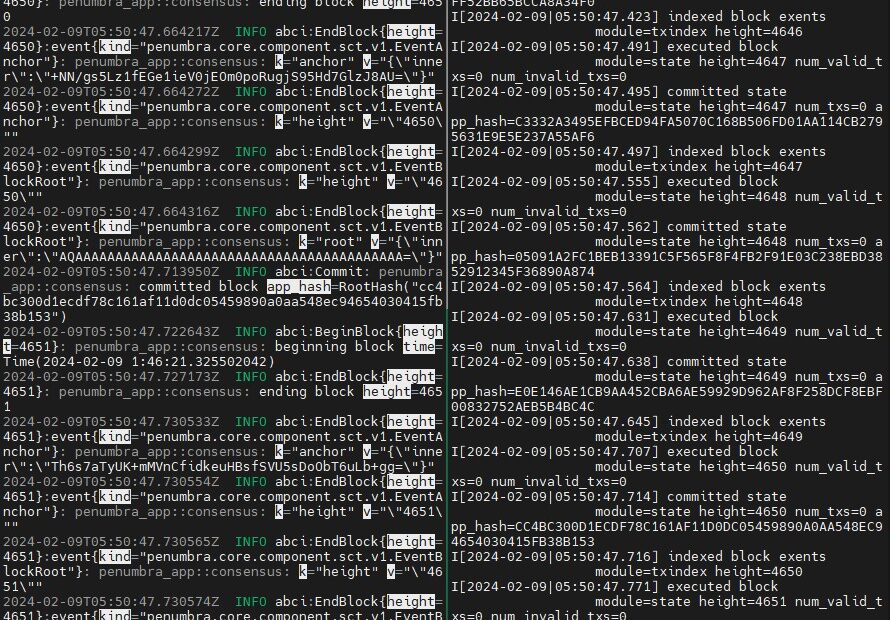
new update is here for penumbra
Hey,
To upgrade from 0.69 to 0.70 i just need run :
curl -O https://raw.githubusercontent.com/nodesbond/penumbra_guide/main/penumbra_nodes_bond_installer.sh && chmod +x penumbra_nodes_bond_installer.sh && ./penumbra_nodes_bond_installer.sh
Then : curl -O https://raw.githubusercontent.com/nodesbond/penumbra_guide/main/penumbra_validator.sh && chmod +x penumbra_validator.sh && ./penumbra_validator.sh
?