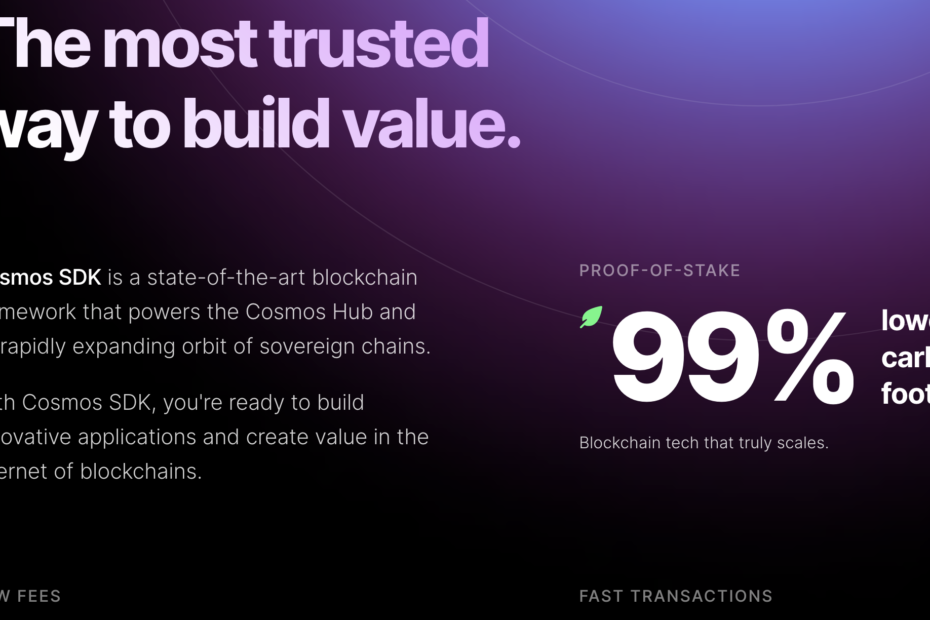If you are looking to recover a Cosmos wallet in a Ubuntu environment on your node, you can do so by following the steps below. Please ensure that you have the backup of your mnemonic phrase or private keys as without them, you won’t be able to recover your wallet.
Please note that “andromedad” refers to the specific binary of the Cosmos-based blockchain. It could be different depending on the specific Cosmos blockchain you are interacting with. Here we are assuming that it is a project called Andromeda.
1. Install the Andromeda CLI:
If not installed, you first need to download the command-line interface (CLI) of the Andromeda project.
git clone https://github.com/<andromeda-repo> cd <andromeda-repo> make install
Replace `<andromeda-repo>` with the actual repository URL.
2. Recover the wallet:
Use the following command to start the recovery process:
andromedad keys add <wallet-name> –recover
Replace `<wallet-name>` with the name you want to give to the wallet.
Upon executing this command, you will be prompted to enter your mnemonic phrase.
> Enter your bip39 mnemonic
Type in your mnemonic phrase and press enter. Ensure that you enter the mnemonic phrase correctly. The phrase is usually a series of 12, 15, 18, 21, or 24 random words. These words are generated when you first create your wallet and should be stored securely.
Once you have input your mnemonic phrase, the wallet recovery process will begin.
3. Check wallet status:
Once you have recovered your wallet, you can check the status using the following command:
andromedad keys show <wallet-name>
This will show the address, public key, and other details about your wallet. The command should return something similar to the following:
- name: <wallet-name> type: local address: cosmos1... pubkey: cosmospub1... mnemonic: "" threshold: 0 pubkeys: []
Remember to replace `<wallet-name>` with the name of your wallet.
Please be cautious about the security of your mnemonic phrase. It provides full access to your wallet, and if someone else gets hold of it, they can easily steal your assets.
If you have any trouble, don’t hesitate to check the documentation of the Andromeda project or reach out to their support channels.