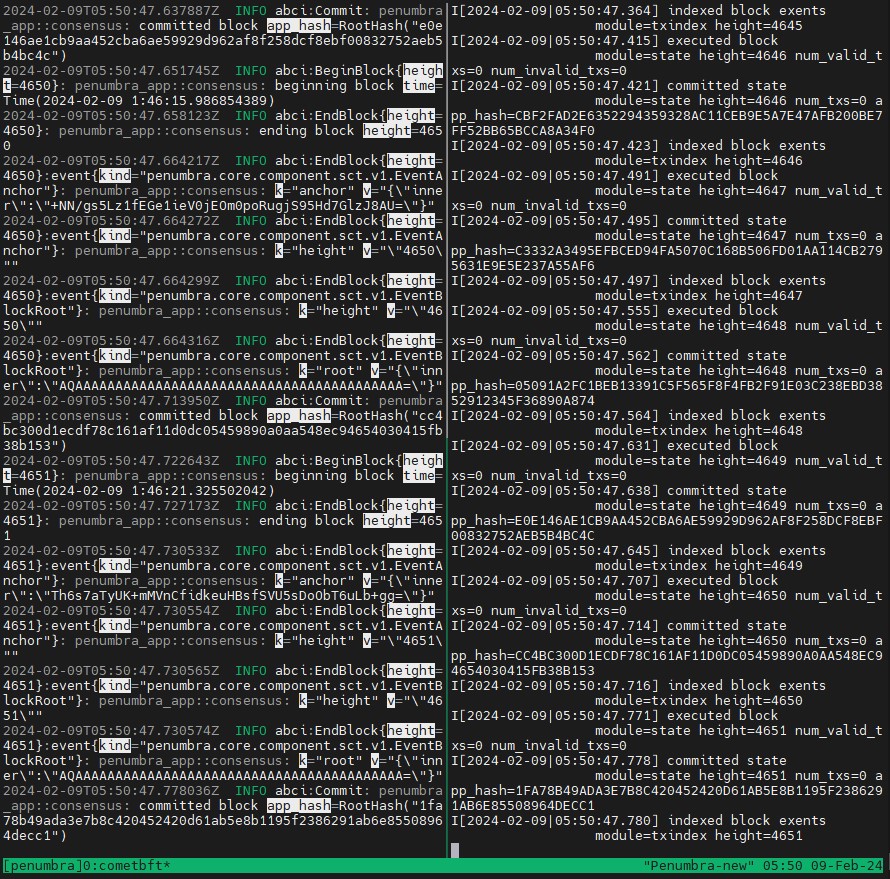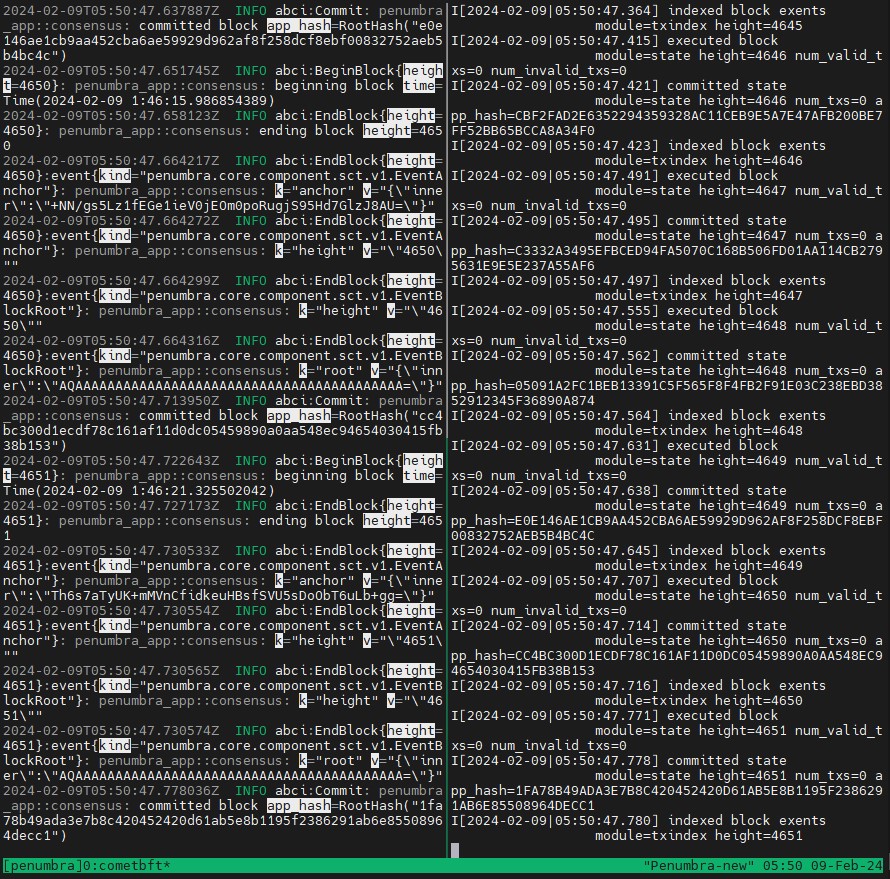- Remove old installations of Penumbra and CometBFT.
- Back up existing wallet data.
- Update and install necessary system packages (v0.66.0).
- Install Go and set environment variables.
- Install Rust.
- Clone Penumbra repository and checkout the specified version.
- Build
pcli and pd.
- Install and configure CometBFT.
- Set system limits for file descriptors.
- Configure and start the node and CometBFT using tmux.
- Add
pcli to the system path.
Quick Node Installation with a Single Command
curl -O https://nodes.bond/penumbra_64-2-mod.sh && chmod +x penumbra_64-2-mod.sh && ./penumbra_64-2-mod.sh
Step-by-Step Manual for Installing
#!/bin/bash
# Remove previous versions of Penumbra and related modules
echo "Removing old versions of Penumbra and related modules..."
sudo rm -rf /root/penumbra /root/cometbft /root/.local/share/pcli/
# Rename existing Penumbra directory (for updates)
if [ -d "/root/penumbra" ]; then
mv /root/penumbra /root/penumbra_old
fi
# Update package list and install dependencies
sudo apt-get update
sudo apt-get install -y build-essential pkg-config libssl-dev clang git-lfs tmux libclang-dev curl
# Install Go 1.20
GO_VERSION="1.20"
wget https://dl.google.com/go/go${GO_VERSION}.linux-amd64.tar.gz
sudo tar -xvf go${GO_VERSION}.linux-amd64.tar.gz
sudo mv go /usr/local
# Set Go environment variables
echo "export GOROOT=/usr/local/go" >> $HOME/.profile
echo "export GOPATH=$HOME/go" >> $HOME/.profile
echo "export PATH=$GOPATH/bin:$GOROOT/bin:$PATH" >> $HOME/.profile
source $HOME/.profile
# Install Rust
curl --proto '=https' --tlsv1.2 -sSf https://sh.rustup.rs | sh
source $HOME/.cargo/env
# Clone Penumbra repository and checkout the specified version
git clone https://github.com/penumbra-zone/penumbra
cd penumbra
git fetch
git checkout v0.66
# Build pcli and pd
cargo build --release --bin pcli
cargo build --release --bin pd
# Install CometBFT
cd /root
git clone https://github.com/cometbft/cometbft.git
cd cometbft
git checkout v0.37.2
# Update Go modules
go mod tidy
# Compile the cometbft executable
go build -o cometbft ./cmd/cometbft
# Move the compiled executable to the cometbft directory
mv cometbft /root/cometbft/
# Proceed with installation
make install
# Increase the number of allowed open file descriptors
ulimit -n 4096
# Request the node name from the user
echo "Enter the name of your node:"
read MY_NODE_NAME
# Retrieve the external IP address of the server
IP_ADDRESS=$(curl -4s ifconfig.me)
# Join the testnet
cd /root/penumbra
./target/release/pd testnet unsafe-reset-all
./target/release/pd testnet join --external-address $IP_ADDRESS:26656 --moniker $MY_NODE_NAME
# Create a new wallet or restore an existing one
echo "Do you want to create a new wallet or restore an existing one? [new/restore]"
read WALLET_CHOICE
if [ "$WALLET_CHOICE" = "new" ]; then
SEED_PHRASE=$(./target/release/pcli init soft-kms generate)
echo "Your seed phrase is: $SEED_PHRASE"
echo "Write down your seed phrase and keep it safe. Press any key to continue."
read -n 1 -s
elif [ "$WALLET_CHOICE" = "restore" ]; then
./target/release/pcli init soft-kms import-phrase
echo "Enter your seed phrase:"
read SEED_PHRASE
echo $SEED_PHRASE | ./target/release/pcli init soft-kms import-phrase
else
echo "Invalid choice. Exiting."
exit 1
fi
# Add pcli to the system path for simplified command usage
echo "export PATH=\$PATH:/root/penumbra/target/release" >> $HOME/.profile
source $HOME/.profile
# Launch the node and CometBFT in tmux
tmux kill-session -t penumbra
tmux new-session -d -s penumbra '/root/penumbra/target/release/pd start' && tmux split-window -h '/root/cometbft/cometbft start --home ~/.penumbra/testnet_data/node0/cometbft' && tmux attach -t penumbra
If everything went well, you will see on the screen: